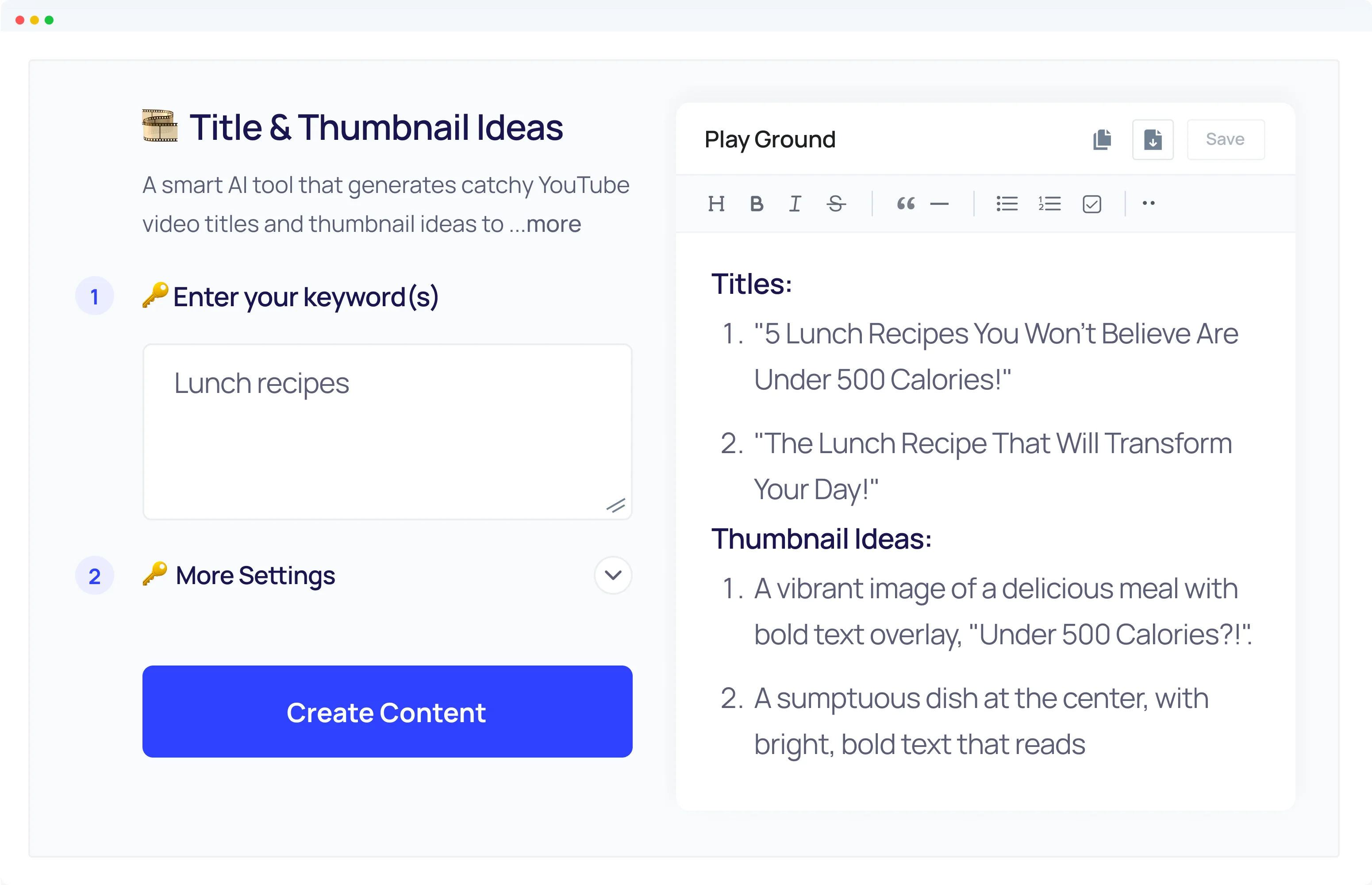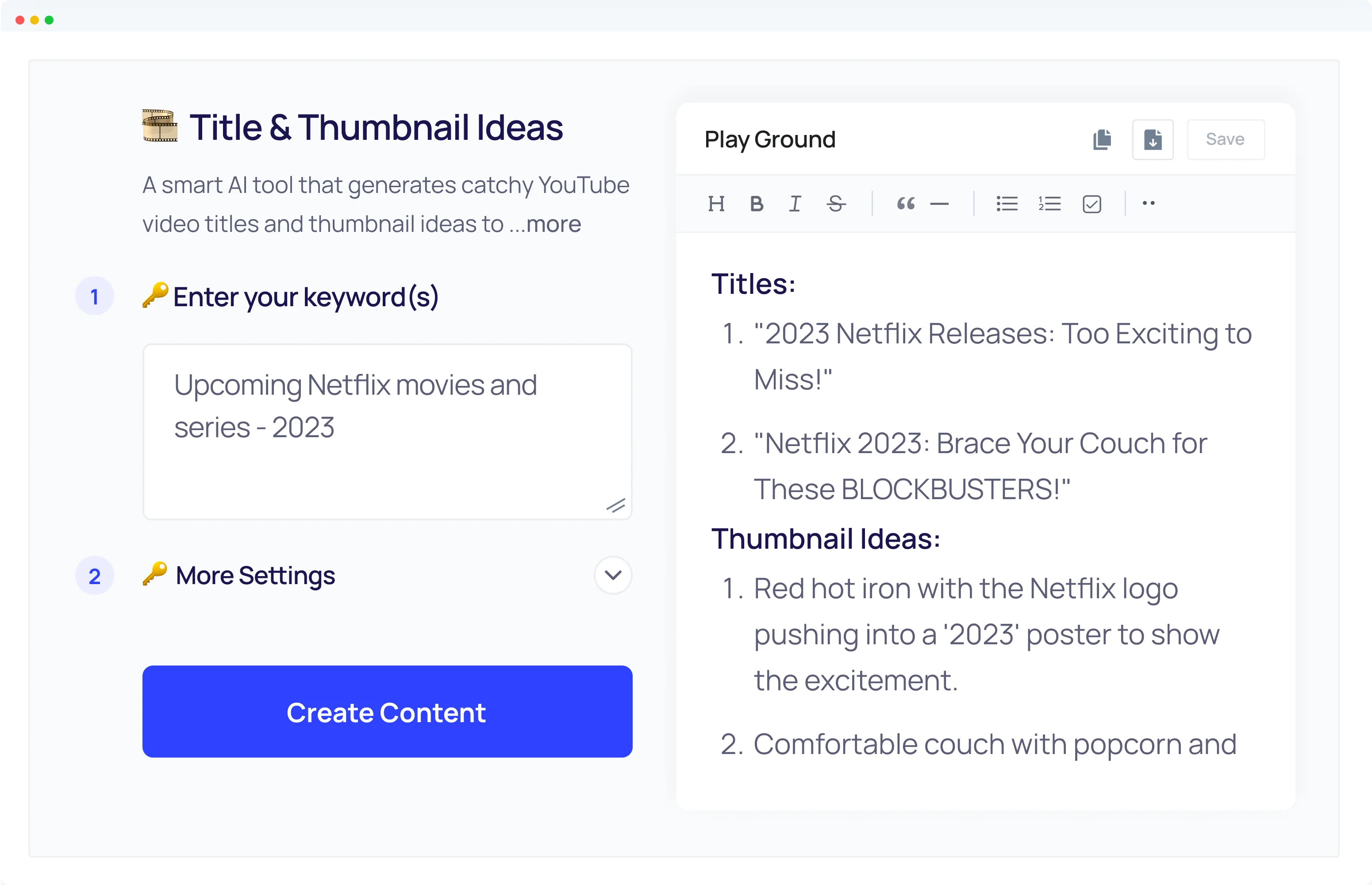Free YouTube Title Generator
Drastically increase the click through rate of your YouTube videos.

Free YouTube Title Generator
Drastically increase the click through rate of your YouTube videos.

Free YouTube Title Generator
Drastically increase the click through rate of your YouTube videos.
How To Use
How to use our YouTube Title Generator and Thumbnail Ideas
Get click-worthy and magnetic title and thumbnail ideas that do wonders using these 3 simple steps—no kidding!
Step 2
Enter keywords for titles and thumbnails.
Type the keywords for which you want the titles and thumbnails.






Step 3
Hit 'Create Content,' and it will be ready
Get a precise list of your keyword-related YouTube Title and Thumbnail ideas upon clicking ‘Create Content.’
Step 4
Use the generated title and thumbnails for your YouTube videos
Make sure to utilize the YouTube title and thumbnail ideas to create content for your YouTube channel and witness the improvement in your channel's performance.
Make sure to utilize the YouTube title and thumbnail ideas to create content for your YouTube channel and witness the improvement in your channel's performance.
Make sure to utilize the YouTube title and thumbnail ideas to create content for your YouTube channel and witness the improvement in your channel's performance.



Examples
Meta Title and Description Generator Examples
YouTube Title and Thumbnail Ideas Examples
Check out some of the example YouTube titles and thumbnail ideas that our incredible GravityWrite has produced below. You can also create similar stuffs for your YouTube channel with minimal time and effort—we are not kidding
Check out some of the example YouTube titles and thumbnail ideas that our incredible GravityWrite has produced below. You can also create similar stuffs for your YouTube channel with minimal time and effort—we are not kidding
Key Features
YouTube Title and Thumbnail Ideas Features
Without any further ado, let us present the features that we believe are worth sharing with you to improve your YouTube content creation Experience
Creative Title Generation
Automatically creates engaging and catchy titles for YouTube videos to attract viewers’ attention.
Creative Title Generation
Automatically creates engaging and catchy titles for YouTube videos to attract viewers’ attention.
Creative Title Generation
Automatically creates engaging and catchy titles for YouTube videos to attract viewers’ attention.
Thumbnail Idea Inspiration
Offers unique thumbnail ideas that complement video titles, enhancing visual appeal and click-through rates.
Thumbnail Idea Inspiration
Offers unique thumbnail ideas that complement video titles, enhancing visual appeal and click-through rates.
Thumbnail Idea Inspiration
Offers unique thumbnail ideas that complement video titles, enhancing visual appeal and click-through rates.
Trend-Focused Content Suggestions
Tailors titles and thumbnails to current trends, ensuring content is timely and relevant.
Trend-Focused Content Suggestions
Tailors titles and thumbnails to current trends, ensuring content is timely and relevant.
Trend-Focused Content Suggestions
Tailors titles and thumbnails to current trends, ensuring content is timely and relevant.
Diverse Range of Ideas
Generates a variety of title and thumbnail options to suit different video themes and styles.
Diverse Range of Ideas
Generates a variety of title and thumbnail options to suit different video themes and styles.
Diverse Range of Ideas
Generates a variety of title and thumbnail options to suit different video themes and styles.
User-Friendly Interface
Simple input method (just a topic or keyword) makes it easy for anyone to use, regardless of technical skill.
User-Friendly Interface
Simple input method (just a topic or keyword) makes it easy for anyone to use, regardless of technical skill.
User-Friendly Interface
Simple input method (just a topic or keyword) makes it easy for anyone to use, regardless of technical skill.
Customizable Output
Users can tweak and customize the AI-generated titles and thumbnails to better fit their specific video content and style.
Customizable Output
Users can tweak and customize the AI-generated titles and thumbnails to better fit their specific video content and style.
Customizable Output
Users can tweak and customize the AI-generated titles and thumbnails to better fit their specific video content and style.
Use Cases
YouTube Title and Thumbnail Ideas Use Cases
There are countless use cases for a potential YouTube title and thumbnail Generator such as GravityWrite. But allow us to share the most relatable and relevant ones with you.
BEST PRACTICES
Instagram Captions Best Practices
YouTube Title and Thumbnail Best Practices
Let's look at a few tips you should keep in mind while trying to create YouTube titles and thumbnails for your YouTube channel.
Use Faces and Emotions
Thumbnails with faces, especially showing emotions, tend to attract more attention.
Use Faces and Emotions
Thumbnails with faces, especially showing emotions, tend to attract more attention.
Use Faces and Emotions
Thumbnails with faces, especially showing emotions, tend to attract more attention.



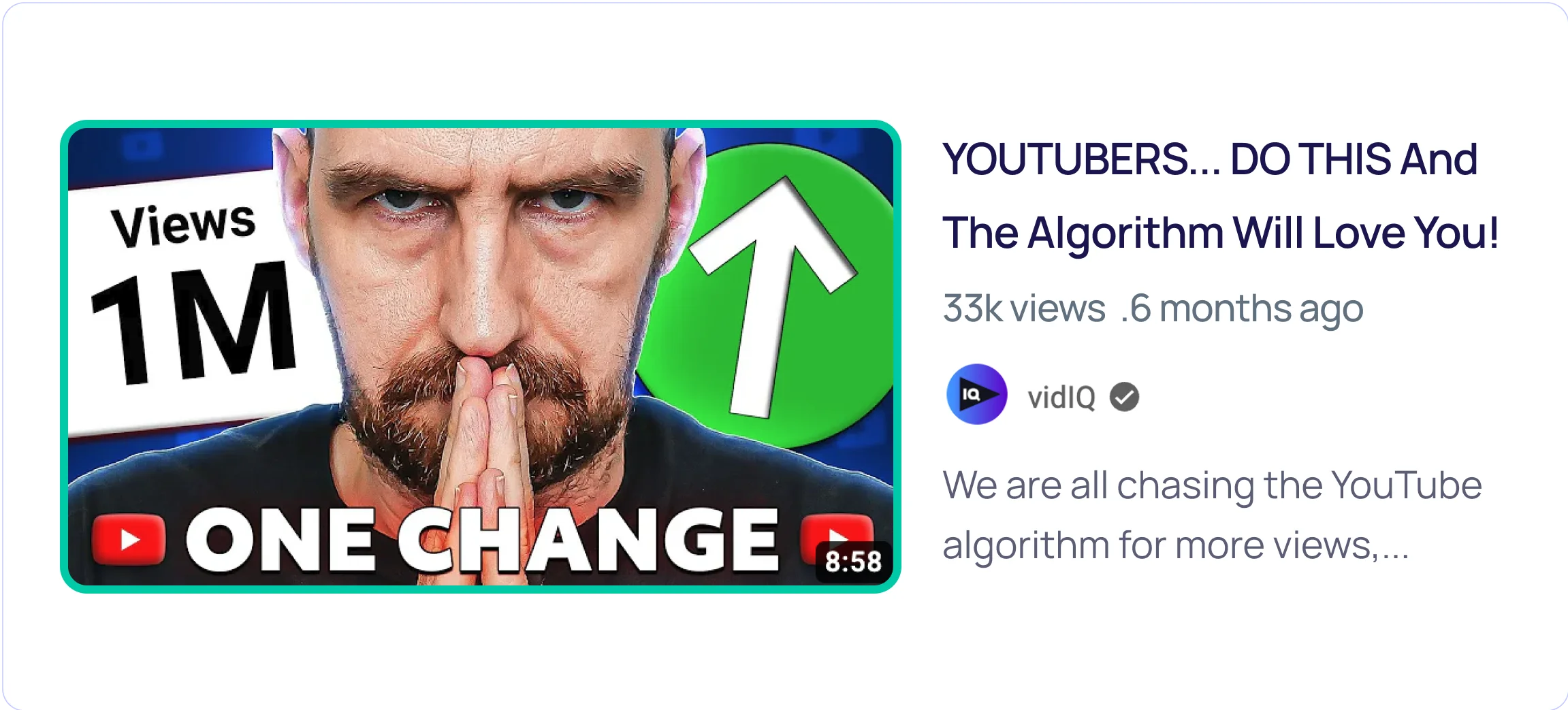
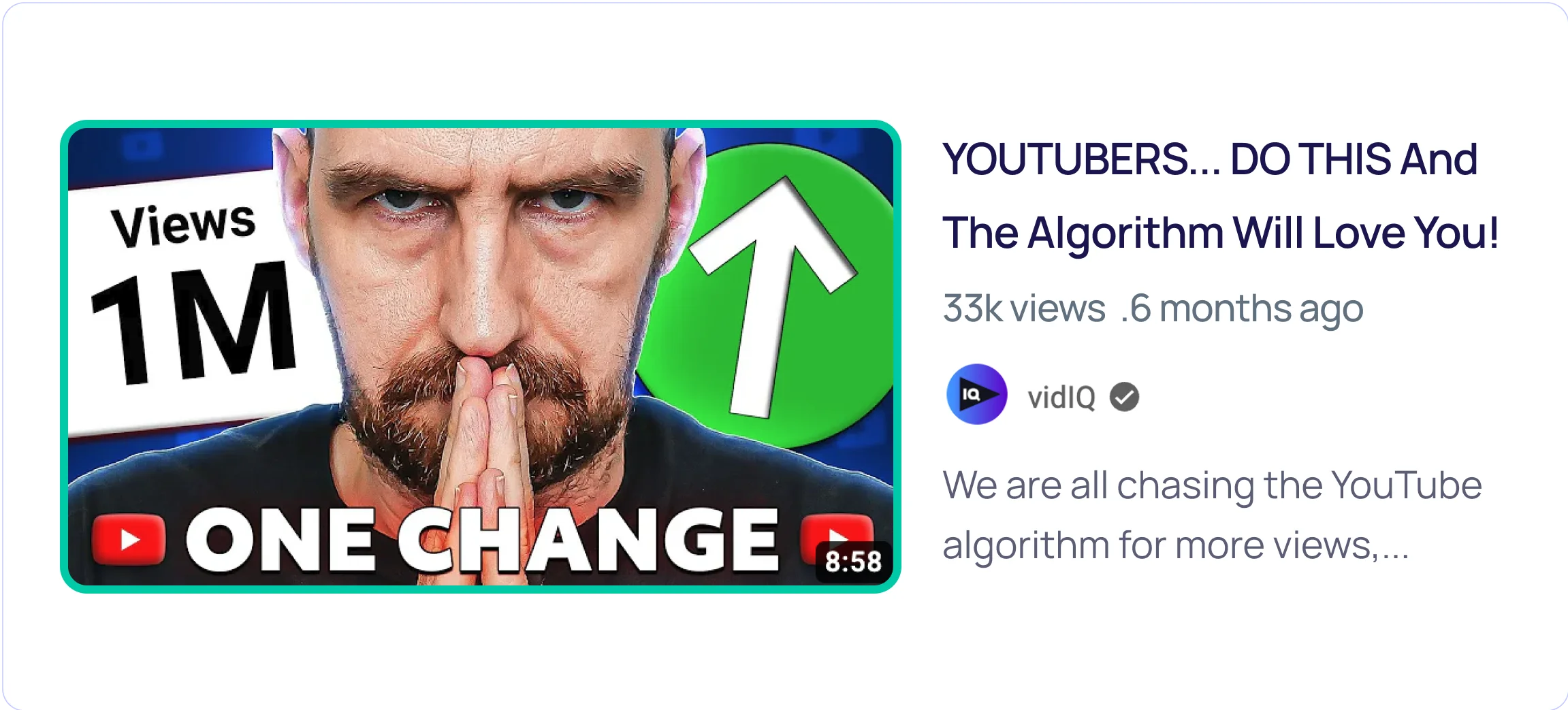
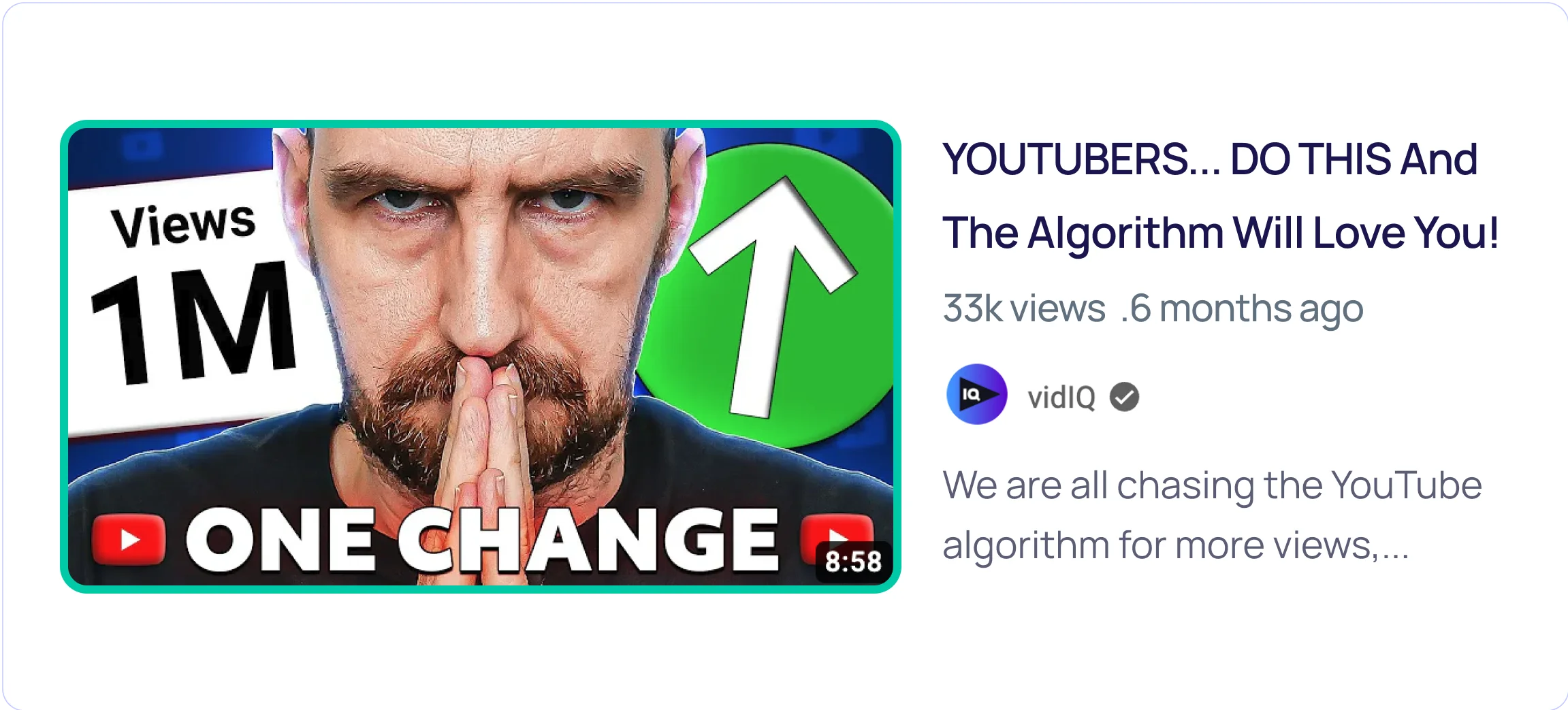
Create Intrigue
Sometimes, asking a question or using a bit of mystery in your title can make people more curious about your video.
Create Intrigue
Sometimes, asking a question or using a bit of mystery in your title can make people more curious about your video.
Create Intrigue
Sometimes, asking a question or using a bit of mystery in your title can make people more curious about your video.
Bright and Contrasting Colors
Using bright and contrasting colors in your thumbnail can make it stand out in the YouTube feed.
Bright and Contrasting Colors
Using bright and contrasting colors in your thumbnail can make it stand out in the YouTube feed.
Bright and Contrasting Colors
Using bright and contrasting colors in your thumbnail can make it stand out in the YouTube feed.






Use Keywords
Include keywords that people might use to search for your video. This helps in making your video more discoverable.
Use Keywords
Include keywords that people might use to search for your video. This helps in making your video more discoverable.
Use Keywords
Include keywords that people might use to search for your video. This helps in making your video more discoverable.
Success stories
Real Voices, Real Experiences
Taking a look at how our valuable users enhanced their journey with us.
5
A Real Growth Powerhouse
Since switching to GravityWrite, I’ve seen higher engagement, better SEO, and a consistent brand voice. Its writing, image, and social tools work together effortlessly.

Rachel Lewis
5
My All-in-One Creative HQ
GravityWrite blends writing, visuals, and social content seamlessly. From content creation to image generation and scheduling—it saves hours and powers my entire workflow.

Mark Thompson
5
Human Touch for AI Content
The AI Humanizer transforms robotic text into natural, emotional, on-brand writing. My content feels authentic—and clients noticed the difference instantly.

Emily Chen
5
All-in-One AI Writing Toolkit
From rewriting to idea generation, GravityWrite offers powerful, beginner-friendly tools for daily tasks like emails, ad copy, and content summaries. A true creative companion.

James Cooper
5
Smarter Way to Manage Social Media
Gravity Social streamlines content creation, platform-specific scheduling, and caption tailoring — all in one place. It’s a huge time-saver for digital marketers and creators.

Priya Sharma
5
Instant Visuals for Every Need
The AI Image Generator instantly delivers stunning banners, thumbnails, and blog headers—no delays, just fast, eye-catching visuals on demand.

Daniel Rivera
5
My Go-To AI Tool for Smarter Content
GravityWrite boosts engagement, SEO, and brand consistency with powerful tools like the blog writer, image generator, and Gravity Social - all working seamlessly to drive growth.

Sarah Mitchell
5
My Trusted AI Content Writing Assistant
GravityWrite simplifies work with title and blog outline generation, fast, clean article writing, allowing focus on research and editing. Great for efficiency.

Mishack Iheagwu
5
What a great tool
Being a beginner freelance writer, I have found this too so useful in helping me draft my blogs.
Investment Management User
3.5
GravityWrite:Just a Blank canvas waiting for your creative ideas to flow
GravityWrite enhances writing with smart suggestions, saves time, works on various devices, offers reliable customer support, and is valuable for ed-tech content creation.

Esther Jesudasan
4
Good Experience
Ease of use, number of features and its not detectable by AI detectors.
Huseyin Uyarel
4.5
Amazing AI Tool
I have not been using any AI tools lately. Being a blogger I am always keen to produce amazing content headlines, outlines and meaningful contents. I am impressed the way GravityWrite help me.
Junaid Tahir
4
Easy place to find ideas for the topic
With minimal plagiarism, we can generate unique content on any topic with ease.
Praveen Shobhiyan
5
Exellent app to grow your business.
GravityWrite have the best tools which can help anyone to grow their business online, my most feature a use in gravity is for YouTube.
E-Learning User
5
A revolution in content creation thanks to AI!
GravityWrite is a content creation tool, offering various features, quick access to high-quality content, a simple process, and over 80 writing tools for endless possibilities.

Kihl Michael
5
GravityWrite is simply one of the best AI tools out there
Focus on pleasing the customer by any standard. Ease of use, excellent customer support.Makes writing articles, blogs, and social posts faster and easier.
Alexander Sennuga
4
Great Experience
Actually the one click blog post was really an outstanding feature the quality of the output is really excellent and we'll structured also it passes the AI detection and plagiarism check

Murali Krishna
5
Very useful AI tool that I have used for Content writing
It gives me various options from blog content creation to YouTube video generation. I don't have to go searching for different tools for different jobs.

Sakhi Arshad
5
Ultimate Writing Companion
GravityWrite revolutionizes writing with user-friendly, versatile tools, integrated aids, and cloud-based convenience, offering an all-in-one solution for writers.
Marketing and Advertising User
5
I have thoroughly enjoyed and liked the content.
This tool has become my go-to tool for content creation( blog posts social media posts and sometimes rewriting assistance)

Adarsh Gautam
5
A Real Growth Powerhouse
Since switching to GravityWrite, I’ve seen higher engagement, better SEO, and a consistent brand voice. Its writing, image, and social tools work together effortlessly.

Rachel Lewis
5
My All-in-One Creative HQ
GravityWrite blends writing, visuals, and social content seamlessly. From content creation to image generation and scheduling—it saves hours and powers my entire workflow.

Mark Thompson
5
Human Touch for AI Content
The AI Humanizer transforms robotic text into natural, emotional, on-brand writing. My content feels authentic—and clients noticed the difference instantly.

Emily Chen
5
All-in-One AI Writing Toolkit
From rewriting to idea generation, GravityWrite offers powerful, beginner-friendly tools for daily tasks like emails, ad copy, and content summaries. A true creative companion.

James Cooper
5
Smarter Way to Manage Social Media
Gravity Social streamlines content creation, platform-specific scheduling, and caption tailoring — all in one place. It’s a huge time-saver for digital marketers and creators.

Priya Sharma
5
Instant Visuals for Every Need
The AI Image Generator instantly delivers stunning banners, thumbnails, and blog headers—no delays, just fast, eye-catching visuals on demand.

Daniel Rivera
5
My Go-To AI Tool for Smarter Content
GravityWrite boosts engagement, SEO, and brand consistency with powerful tools like the blog writer, image generator, and Gravity Social - all working seamlessly to drive growth.

Sarah Mitchell
5
My Trusted AI Content Writing Assistant
GravityWrite simplifies work with title and blog outline generation, fast, clean article writing, allowing focus on research and editing. Great for efficiency.

Mishack Iheagwu
5
What a great tool
Being a beginner freelance writer, I have found this too so useful in helping me draft my blogs.
Investment Management User
3.5
GravityWrite:Just a Blank canvas waiting for your creative ideas to flow
GravityWrite enhances writing with smart suggestions, saves time, works on various devices, offers reliable customer support, and is valuable for ed-tech content creation.

Esther Jesudasan
4
Good Experience
Ease of use, number of features and its not detectable by AI detectors.
Huseyin Uyarel
4.5
Amazing AI Tool
I have not been using any AI tools lately. Being a blogger I am always keen to produce amazing content headlines, outlines and meaningful contents. I am impressed the way GravityWrite help me.
Junaid Tahir
4
Easy place to find ideas for the topic
With minimal plagiarism, we can generate unique content on any topic with ease.
Praveen Shobhiyan
5
Exellent app to grow your business.
GravityWrite have the best tools which can help anyone to grow their business online, my most feature a use in gravity is for YouTube.
E-Learning User
5
A revolution in content creation thanks to AI!
GravityWrite is a content creation tool, offering various features, quick access to high-quality content, a simple process, and over 80 writing tools for endless possibilities.

Kihl Michael
5
GravityWrite is simply one of the best AI tools out there
Focus on pleasing the customer by any standard. Ease of use, excellent customer support.Makes writing articles, blogs, and social posts faster and easier.
Alexander Sennuga
4
Great Experience
Actually the one click blog post was really an outstanding feature the quality of the output is really excellent and we'll structured also it passes the AI detection and plagiarism check

Murali Krishna
5
Very useful AI tool that I have used for Content writing
It gives me various options from blog content creation to YouTube video generation. I don't have to go searching for different tools for different jobs.

Sakhi Arshad
5
Ultimate Writing Companion
GravityWrite revolutionizes writing with user-friendly, versatile tools, integrated aids, and cloud-based convenience, offering an all-in-one solution for writers.
Marketing and Advertising User
5
I have thoroughly enjoyed and liked the content.
This tool has become my go-to tool for content creation( blog posts social media posts and sometimes rewriting assistance)

Adarsh Gautam
5
A Real Growth Powerhouse
Since switching to GravityWrite, I’ve seen higher engagement, better SEO, and a consistent brand voice. Its writing, image, and social tools work together effortlessly.

Rachel Lewis
5
My All-in-One Creative HQ
GravityWrite blends writing, visuals, and social content seamlessly. From content creation to image generation and scheduling—it saves hours and powers my entire workflow.

Mark Thompson
5
Human Touch for AI Content
The AI Humanizer transforms robotic text into natural, emotional, on-brand writing. My content feels authentic—and clients noticed the difference instantly.

Emily Chen
5
All-in-One AI Writing Toolkit
From rewriting to idea generation, GravityWrite offers powerful, beginner-friendly tools for daily tasks like emails, ad copy, and content summaries. A true creative companion.

James Cooper
5
Smarter Way to Manage Social Media
Gravity Social streamlines content creation, platform-specific scheduling, and caption tailoring — all in one place. It’s a huge time-saver for digital marketers and creators.

Priya Sharma
5
Instant Visuals for Every Need
The AI Image Generator instantly delivers stunning banners, thumbnails, and blog headers—no delays, just fast, eye-catching visuals on demand.

Daniel Rivera
5
My Go-To AI Tool for Smarter Content
GravityWrite boosts engagement, SEO, and brand consistency with powerful tools like the blog writer, image generator, and Gravity Social - all working seamlessly to drive growth.

Sarah Mitchell
5
My Trusted AI Content Writing Assistant
GravityWrite simplifies work with title and blog outline generation, fast, clean article writing, allowing focus on research and editing. Great for efficiency.

Mishack Iheagwu
5
What a great tool
Being a beginner freelance writer, I have found this too so useful in helping me draft my blogs.
Investment Management User
3.5
GravityWrite:Just a Blank canvas waiting for your creative ideas to flow
GravityWrite enhances writing with smart suggestions, saves time, works on various devices, offers reliable customer support, and is valuable for ed-tech content creation.

Esther Jesudasan
4
Good Experience
Ease of use, number of features and its not detectable by AI detectors.
Huseyin Uyarel
4.5
Amazing AI Tool
I have not been using any AI tools lately. Being a blogger I am always keen to produce amazing content headlines, outlines and meaningful contents. I am impressed the way GravityWrite help me.
Junaid Tahir
4
Easy place to find ideas for the topic
With minimal plagiarism, we can generate unique content on any topic with ease.
Praveen Shobhiyan
5
Exellent app to grow your business.
GravityWrite have the best tools which can help anyone to grow their business online, my most feature a use in gravity is for YouTube.
E-Learning User
5
A revolution in content creation thanks to AI!
GravityWrite is a content creation tool, offering various features, quick access to high-quality content, a simple process, and over 80 writing tools for endless possibilities.

Kihl Michael
5
GravityWrite is simply one of the best AI tools out there
Focus on pleasing the customer by any standard. Ease of use, excellent customer support.Makes writing articles, blogs, and social posts faster and easier.
Alexander Sennuga
4
Great Experience
Actually the one click blog post was really an outstanding feature the quality of the output is really excellent and we'll structured also it passes the AI detection and plagiarism check

Murali Krishna
5
Very useful AI tool that I have used for Content writing
It gives me various options from blog content creation to YouTube video generation. I don't have to go searching for different tools for different jobs.

Sakhi Arshad
5
Ultimate Writing Companion
GravityWrite revolutionizes writing with user-friendly, versatile tools, integrated aids, and cloud-based convenience, offering an all-in-one solution for writers.
Marketing and Advertising User
5
I have thoroughly enjoyed and liked the content.
This tool has become my go-to tool for content creation( blog posts social media posts and sometimes rewriting assistance)

Adarsh Gautam
What makes us special
Why Choose GravityWrite’s YouTube Title Generator?
⏱️
Save Time and Effort: Save time and effort with the YouTube Idea Generator.
Save Time and Effort: Save time and effort with the YouTube Idea Generator.
Save Time and Effort: Save time and effort with the YouTube Idea Generator.
🌟
Professional Results: Get professional titles and thumbnails with advanced AI.
Professional Results: Get professional titles and thumbnails with advanced AI.
Professional Results: Get professional titles and thumbnails with advanced AI.
🌐
Wide Applicability: Suitability for various audiences and platforms.
Wide Applicability: Suitability for various audiences and platforms.
Wide Applicability: Suitability for various audiences and platforms.
📈
Boost Productivity: Boost productivity with multiple suggestions.
Boost Productivity: Boost productivity with multiple suggestions.
Boost Productivity: Boost productivity with multiple suggestions.
🌈
Stand Out: Stand out in the competitive YouTube space.
Stand Out: Stand out in the competitive YouTube space.
Stand Out: Stand out in the competitive YouTube space.
⚡
Get prompts: Generate ready-to-use image prompts for your YouTube Thumbnails.
Get prompts: Generate ready-to-use image prompts for your YouTube Thumbnails.
Get prompts: Generate ready-to-use image prompts for your YouTube Thumbnails.



FAQ's
Frequently Asked Questions
Your queries, our answer: Simplifying your experience
Is it suitable for all types of YouTube content?
Is it suitable for all types of YouTube content?
Is this tool for both beginners and experienced YouTubers?
Is this tool for both beginners and experienced YouTubers?
Can I use this tool for free?
Can I use this tool for free?
Can I customize the generated titles and thumbnails?
Can I customize the generated titles and thumbnails?
Will using this tool improve my video's visibility on YouTube?
Will using this tool improve my video's visibility on YouTube?
Can I use GravityWrite for multiple YouTube channels?
Can I use GravityWrite for multiple YouTube channels?









Start using GravityWrite for your Business!
Do not even think for a second; it is time to revolutionise your YouTube channel .Click the button to get your 1,000 words for FREE.



More Tools
Give a shot at our other awesome tools!
There are 100+ tools for you to play with. Try them all, and we promise you that you won’t be disappointed.